Create a New Project
Smowcode projects help club multiple files into a single firmware application.
- Click Top Right (hamburger) Menu > Projects > New.
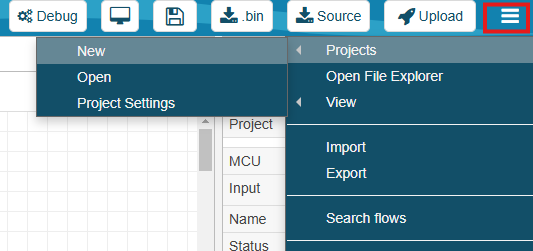
- Enter the project name (don't include spaces) and a short description for it.
- You can either Create a new project OR Use a pre-built template
- Alternately, you can use the palette to pick and drop nodes and create a code.
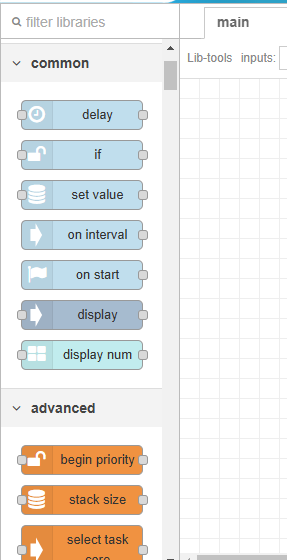
- If errors are found, solve them.
- Your code is now ready to be flashed into the microcontroller.